How to add your profile photo to this (Ghost.io) site
"Where's my profile pic?" you ask. I've got ya!

Do you have something to say about one of my posts here? Or do you want to ask a follow-up question?
I'd love to hear from you and have you add to the conversation!
The first thing you need to do is to sign up as a free member of ShelleyTonkinSmith.com. By signing up, you'll get email updates when I publish new posts. (And I'll make sure not to be too noisy – so if it does miraculously happen that I publish more than one post in a week, I'll lump it all together in one email).
Once you've become a member, you'll be able to comment. But I've just realised that Ghost (the website platform I'm using) doesn't allow you to upload a profile pic. Instead, it just assigns you your initials with a background colour – this was even the case for me as the site owner. And to add to my dismay, the colour they assigned me could only be described as a mix of khaki and mustard... not pretty!
So after much research and a support ticket to the folks at Ghost, I've figured out the answer!
So if you've got a Gravatar account associated with the email address you've used to sign up here, then we'll be able to see your face in the conversation and feel like we're talking to a lovely human!
If you don't have a Gravatar set up, then you can create an account here. Bear in mind that you'll actually create an account with Wordpress Connect, as they now run a number of services, including Gravatar. It's all legit, but if you want you can read up about it here. And perhaps if you already have a Wordpress account, you might find that your Gravatar pulls through as well.
Once you've set up your Gravatar/Wordpress account, you can go and upload a profile pic of your choosing. Look in the top right corner for the blank profile photo to access your settings. That profile pic will then be used across all sites that use Gravatar, which is pretty convenient.
It's a little bit of a mission to get set up, but once it's done, it's done.
I'd really appreciate seeing your lovely face in the comments, but of course, if you'd prefer to stick with the initials, then that's cool too. I also don't mind profile photos of cats. ;)
So there you have it! Sign up; set yourself up on Gravatar; and then come and continue the conversation. Questions, ideas, and thoughful comments are most welcome.